Available for Interviews: Paul Tracey
Paul Tracey is the Founder & CEO of Innovative Technologies, a Managed Security Service Provider in New York, and is a national speaker, cyber security educator, small business advocate, and author of Delete The Hacker Playbook and Cyber Storm.
What Paul Tracey can say in an interview on
Workplace Computers:
Sometimes it’s easy to forget that that computer you work on day in and day out is not really yours. You might think that your personal life is none of their business, but technically, it is! That means, that everything you do on it is subject to your employer’s information. Here are 6 things you would be wise to avoid or pay attention to when using your employer’s devices:
- Avoid Doing Personal Tasks. If you use a work-issued laptop or desktop computer, you’ve likely been tempted to check your personal email, store private files on the company’s Google Drive, or avoid work entirely by diving into a research rabbit hole that has absolutely nothing to do with your job. You Shouldn’t do that—Ever!
- Don’t Store Personal Documents on Work Devices. Another no-no: storing personal files on an employer-issued phone or computer. If you’re fired, your laptop is usually the first thing it’ll take from you, any files on your laptop or desktop are fair game. From your employer’s perspective, it just adds to the threat model of potentially infected documents.
- Minimize Recreational Time Spent Online. Assume your Internet traffic is monitored: if you’re routinely not getting your work done, don’t be surprised if a boss rolls out data on how much time you spend scrolling Facebook. Using a VPN or incognito browser will not prevent your web traffic from being recorded.
- Be Careful of the Tools You Use. Don’t use Google Docs, Slack, or similar tools for anything you don’t want your employer to see. We can see people’s emails. Nothing is technically unviewable. With the proper security in place, every email is analyzed by algorithms, alerts are triggered constantly, so always assume your email may be seen by administrators.
- Be Mindful of Remote Access Programs. If you’ve ever been freaked out because an IT worker “took control” of your mouse to fix your computer, a remote access program is what they used. It’s usually obvious when this software is running but it does mean that anything you are doing on your work computer can be seen by your company.
- Keep Your Job Dissatisfaction Private. Never look for a new job, write a resignation letter, print out your resume, apply for a new job online, or gossip about the business or employees on your work devices.
Interview: Paul Tracey
Paul Tracey is the Founder and CEO of Innovative Technologies, a Managed Security Service Provider in New York, and is a national speaker, cyber security educator, and small business advocate, and author of Delete The Hacker Playbook and Cyber Storm
Nearly a successful decade in business, Innovative Technologies continues to help clients ensure they have security and compliance procedures in place and well-trained staff. They have earned the reputation as a leading managed security services provider (MSSP) in upstate New York.
Tracey has been featured in MSP Success Magazine and on the Success Spotlight podcast and also runs an MSSP dedicated to helping small and medium-size businesses protect their reputation, money, and customers from cybercriminals.
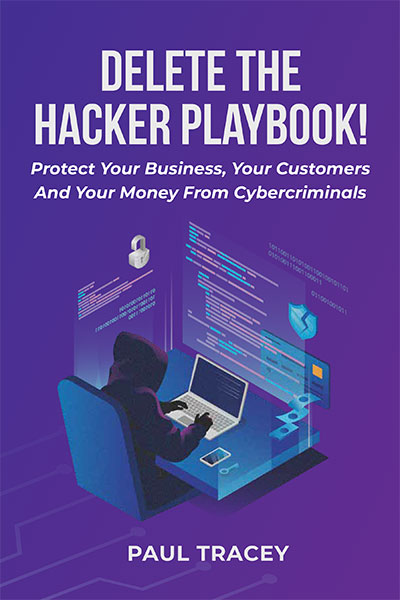

Contact:
Jo Allison
Managing Editor
Director of Public Relations
MEDIA AMBASSADORS
Success In Media, Inc.
Jo@SuccessInMedia.com
